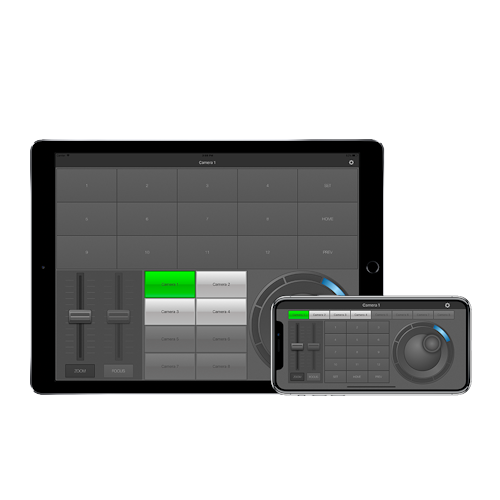Looking for affordable video production systems? We offer systems with high-definition cameras that can capture up to 4k resolution and 60 frames per second, perfect for fast-action sports events. Our systems are pre-configured and ready to live stream your event to the world.
General Features
- High Definition single or multiple cameras for Recording/streaming on Social Media sites (YouTube, Facebook, or any Content Delivery Network).
- Remotely controlled wall or ceiling mounted cameras for unobtrusive operation.
- Single man operation: Only one person is required to control video switching, streaming,
recording all remotelyand controlled cameras . - Embedding of video clips, audio clips, Powerpoint presentations or any other media into the video stream.
- Video feed available locally for any projector or monitor on most models ( see table below) .
- All systems include 3 hours of remote training for your operators and warranty
- Digital recording of your program, will allow you to
remove unwanted parts in post edition for later distribution or archive.
What do I get?
Our streaming systems are versatile and can be used in venues of different sizes. We offer optical zoom options of 12x, 20x, and 30x for our cameras. Our cameras connect to the switching unit using a technology that allows up to 100 meters of distance between the camera and switcher
For systems that use a software-based switcher, the heart of the system is a fast PC that performs the functions of switching between cameras with professional transitions, live streaming, and recording. These systems can also play video and audio files, generate titles, accept video calls, and more. While software-based switchers have some limited features, they are much simpler to operate.
All our software-based systems send and receive video to/from other computers within the same Gigabit LAN, using NDI (Network Device Interface). However, our hardware switchers need to be connected via HDMI or SDI. For example, if you have a separate PC running lyrics and Bible verses, the output can be sent to the switcher and included in the live streaming/recording. Another example is to send the program to a second room monitor or projector, located either within the same building or anywhere else.
Our systems support virtual studios and virtual backgrounds. You can use ready-made backgrounds or even create your own for your videos.
Learn more about vMix –>
In both, software and hardware based systems, an audio interface is available to add the soundtrack of your video. You can either connect a microphone, player or your existing PA system to the switcher PC. Multiple Audio tools are provided within all video systems to enhance and fully control the sound of your videos. Tools such us: audio compressor, Noise filter, EQ, levels and audio delay, are commonly available in all our systems
What system is best for me?
When choosing a video system, it’s important to consider more than just the number of cameras or the size of the stage. You should also think about factors such as how user-friendly the system is for your volunteers, whether you want to include videos, music, lyrics, or bible verses in your program, whether you need to show all or part of the program to your local audience, and whether you have access to internet with enough bandwidth for livestreaming.
At Orion Applied Technology, we take all of these factors and more into account when designing our systems. The table below highlights different aspects of our pre-designed video systems, allowing you to determine which system is best suited to your needs. If there are any aspects that we haven’t considered, please don’t hesitate to contact us and we’ll create a tailored system to meet your specific requirements.
Systems vs features
| Feature\ System | GD | AT1 | AT2 | AT3 | AT4 | VM1 | VM2 | VM3 |
| Video inputs | 5 | 4 | 4 | 4 | 8 | 2 | 4 | 4 |
| Resolution | 1080p60 | 1080p60 | 1080p60 | 1080p60 | 1080p60 | 1080p60 | 1080p60 | 2160p30 |
| Independent HDMI output for projector | Yes | No | Yes | No | Yes | Yes | Yes | Yes |
| Video player | Yes | No, Require Ext. PC | No, Require Ext. PC | No, Require Ext. PC | No, Require Ext. PC | Yes, inbuilt | Yes, inbuilt | Yes, inbuilt |
| Music player | No, Require Ext. PC | No, Require Ext. PC | No, Require Ext. PC | No, Require Ext. PC | No, Require Ext. PC | Yes, inbuilt | Yes, inbuilt | Yes, inbuilt |
| Pictures player | yes | Yes, inbuilt | Yes, inbuilt | Yes, inbuilt | Yes, inbuilt | Yes, inbuilt | Yes, inbuilt | Yes, inbuilt |
| Titles | only via pictures | No, Require Ext. PC | No, Require Ext. PC | No, Require Ext. PC | No, Require Ext. PC | Yes, inbuilt | Yes, inbuilt | Yes, inbuilt |
| Powerpoint | No, requires Ext. PC. | No, requires Ext. PC | No, requires Ext. PC | No, requires Ext. PC | No, requires Ext. PC | Yes, with Powerpoint installed | Yes, with Powerpoint installed | Yes, with Powerpoint installed |
| Dynamic Bible verses | No | No, requires Ext. PC | No, requires Ext. PC | requires Ext. PC | requires Ext. PC | requires Ext. PC | requires Ext. PC | requires Ext. PC |
| Pre-set Bible verses | Yes | Yes | Yes | Yes | Yes | Yes | Yes | Yes |
| Dynamic song Lyrics | No, requires Ext. PC | No, requires Ext. PC | No, requires Ext. PC | No, requires Ext. PC | No, requires Ext. PC | No, requires Ext. PC | No, requires Ext. PC | No, requires Ext. PC |
| Pre-set song lyrics | Yes, via pictures | Yes. | Yes | Yes | Yes | Yes | Yes | Yes |
| Over imposed text -Chromakey | Yes | Yes | Yes | Yes | Yes | Yes | Yes | Yes |
| Remote participant | No, requires extra PC | No, requires extra PC | No, requires extra PC | No, requires extra PC. | No, requires extra PC. | Yes, 1 Caller | Yes, 1 Caller | Yes, 4 callers |
| Program Recording | Yes,On SD or HD | Yes. On external HD | Yes. On external HD | Yes. On external HD | Yes. On external HD | Yes, internally | Yes, internally | Yes, Internally |
| Multiview | yes | Yes | Yes | Yes | Yes | Yes | Yes | Yes |
| NDI Compatible | Yes, only input | No | No | No | No | Yes | Yes | Yes |
| Max streaming targets | 3 | 1 | 1 | 1 | 1 | 3 | 3 | 3 |
| Multicorder/ ISO Rec | No | No | Yes | No | Yes | Yes | Yes | Yes |
| Title Designer | No | No | No | No | No | Yes | Yes | Yes |
| Video Play List | Manual selection | No | No | No | No | Yes | Yes | Yes |
| Instant Replay | No | No | No | No | No | No | No | Yes |
| PTZ Control | Yes, with external controller | Yes, with external controller | Yes, with external controller | Yes, with external controller | Yes, with external controller | Yes, with external controller | Yes, with external controller | Yes, with or without external controller |
| Highlight | Four 1080p60 video inputs. | Four 1080p60 video inputs. | Four 1080p60 video inputs. Projector output. ISO Recording | Four 1080p60 video inputs. Reduced zoom | Eight 1080p60 video inputs. Projector output. ISO Recording | Two 1080p60 video inputs. Projector output. Vmix HD | Four 1080p60 video inputs. Projector output. Vmix HD | Four 4K p30 video inputs. Projector output. Vmix 4K |
What camera zoom do I need?
Camera zoom is a feature that allows you to get a closer shot of a subject using a camera from a distance. Video cameras usually have two types of zoom – optical zoom and digital zoom. However, using digital zoom can often result in a lower quality video. Therefore, we recommend using only optical zoom to maintain the highest quality in your video production.
To help you capture the perfect shot of your subject’s upper body (from head to lower chest), we have prepared a table that shows the ideal distance to position your subject. We have considered a width of 1.1 meters for your subject.
| CAMERA | DISTANCE TO SUBJECT |
| Marshall PTZ cam CV605 5x | 3.8 meters. |
| PTZOptics Z cam 12x | 9.0 meters. |
| PTZOptics Z cam 20x | 17.2 meters |
| PTZOptics PTZ cam 12x | 9.0 meters |
| PTZOptics PTZ cam 20x | 18.7 meters |
| PTZOptics PTZ cam 30x | 27.6 meters |
Easy Live streaming and Recording
Streaming your content on social media platforms like YouTube, Facebook or other CDNs is incredibly easy. Just press a single button and your content will be live. Additionally, you can record your program while you stream it. If you are using vMix 4K or Atem ISO, you have access to MultiCorder, which lets you record raw video from each of your cameras for post editing.
Training for your operators
Are you feeling overwhelmed by all the technical terms? No need to worry. We provide a standard three-hour training and a full year of technical support with every video production system. We understand that these systems can be quite complex, so our goal is to create simple and user-friendly procedures for your operators.
PTZ Control
Control of each individual camera for Position (panning, tilting and zooming) is done in a choice of ways:
Android or iPad tablet. With the help of a tablet and a PTZ control App, you can have precise control over your camera presets and movements. The App allows you to easily adjust the speed of the camera, ensuring smooth and seamless movements. You can control up to 8 cameras with 12 individual presets through the tablet. This method is compatible with all PTZOptics cameras and some cameras of other brands as well.
IP Joystick control. Introducing the Low Latency IP Connected Controller – a smart device that simplifies camera control by using network cables to connect. This controller is compatible with cameras that use Visca over IP and can connect up to 255 cameras. It also has the ability to accept 255 preset positions
Joystick control for Serial, IP and NDI cameras. PTZ Controller. Superjoy is a versatile solution that provides support for controlling PTZ cameras of any generation through a combination of serial and network-based methods. You can use it to simultaneously control pan, tilt, and zoom functions across IP, NDI®, and serial cameras from various well-known brands such as PTZOptics, HuddleCamHD, Sony, BirdDog, Lumens, Marshall, NewTek, and Panasonic.
Our Video Cameras
We have access to the most advanced live-streaming cameras in the industry, which are equipped with pan, tilt, and zoom features. These cameras are ideal for professional video productions and are selected based on their consistent quality over the years. In fact, most of our camera suppliers offer a five-year warranty for their products. You can choose from a range of cameras to fit your requirements, from static cameras with variable optical zoom (12x, 20x) to full PTZ robotic cameras with optical zoom capabilities of 12x, 20x, and 30x. The latest cameras come with multiple simultaneous connections for HDMI, SDI, IP, and NDI, and some even feature auto-tracking that automatically follows your presenter as they move around the stage.
Our Systems
- AT1 HD: This system is based on the Atem mini pro. It stands out for its friendly interface and powerful features as it can do switching, Livestream and recording without the need for a computer. It features 4 HDMI inputs and one HDMI output for Multiview as well as USB output. It provides large buttons for transitioning to any of its 4 inputs and even has an extra channel to play still pictures. It is capable to do recording and livestreaming to Facebook, YouTube, or other CDN with a touch of a button. The AT1 has a network router so you can connect to the venue’s existing wired internet, if available, or use a mobile network to access the internet via a SIM card ( SIM not included). Graphics and multimedia can be used on this system but it requires a separate PC connected to one of the extra inputs.
- AT2 HD : This system is based on Atem SDI pro-ISO. It features 4 SDI inputs, one SDI output and USB. This system is ideal for churches and institutions that require post-production editing or the cameras are away from the switcher. It provides all the features of AT1, with the addition of multi-camera recording and dual output
- AT3 HD : This system is targeted to budget-conscious users as it is a cut-down version of the AT1. It uses a camera with a limited amount of optical zoom (suitable for small venues).
- AT4 HD : This system based on the ATEM SDI Extreme, featuring 8 SDI video inputs, 4 SDI outputs and two USB outputs that allows ISO recording of 9 videos channels simultaneously. This system is suitable for institutions that require a large number of video inputs.
- GD HD : This system is based on the Go Stream Duet. Featuring Four HDMI/SDI+ one NDI-HX/USB/Video player inputs. Dual fully configurable HDMI outputs: One for Multiview and one for projector/secondary monitor.
- VM1 HD: This is a software-based system running vMix HD. It features two 1080p60 video inputs and it uses a computer to do switching, recording and livestreaming. On top of that, it does have video, audio and picture player built in as well as a single remote video call, Virtual set, picture-in-picture, chroma key, colour adjustment and more. Dynamic Bible verses and Lyrics are also able to connect from a separate computer connected by Lan.
- VM2 HD : This system is essentially the same as the Producer set but with a more powerful PC to handle four 1080p60 video inputs.
- VM3 4K: Top-of-the-range system with vMix 4k. It has four 4K video inputs and two 4K monitors. This system can also handle an extra four 4K NDI sources (or 8 HD NDI sources) and streams and records at any of standard resolutions up to 4K. The matching PTZOptics Move 4K cameras make this system future-proof while giving you top performance
- Extra output to connect a projector or additional monitor. It will let you present any of the inputs independently from the program. Typical use for this output is when you need PowerPoint slides presented on the projector permanently.
- ISO recording. This mode allows to record each one of the 4 inputs on their own, plus the program for post-production editing
- •SDI inputs/ outputs. These connectors are the standard in professional video. They lock into the system, preventing accidental disconnection. SDI signals also reach further distance compared to HDMI, so you can place a camera up to 100 m away, using SDI signals.